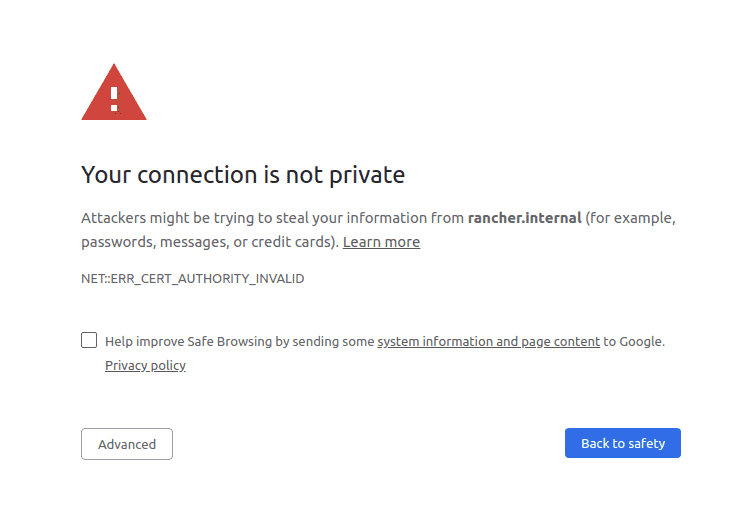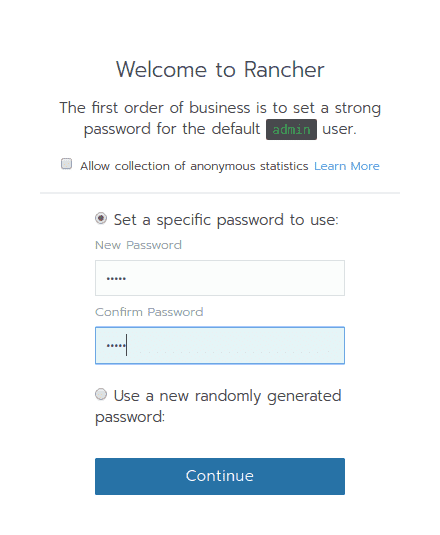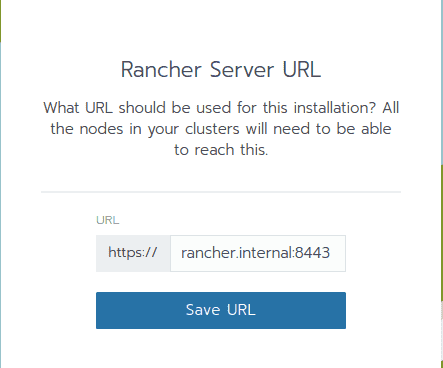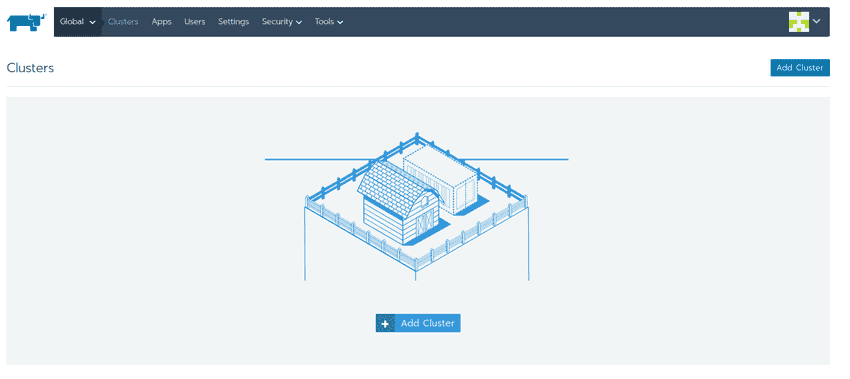Running Rancher on RancherOS

In this article, I will show how to run Rancher on RancherOS which we installed in previous tutorial. Requirements to run Rancher:
- 4 GB of RAM
- Installed RancherOS / another system with Docker installed
SSH into RancherOS or type in the terminal this command to start rancher:
sudo docker run -d --restart=always -p 80:80 -p 443:443 rancher/ranchersudo docker run -d --restart=always -p 8080:80 -p 8443:443 rancher/rancherIt should now start after a few moments. Navigate to your browser and go to: http://your-vm-ip:8080 or http://your-vm-ip if you used port 80.
You probably will see this one, as rancher use self-signed SSL certificate, just press Advanced->Proceed to your-vm-ip
Enter the password for the admin user or select a random one:
Press “Continue” and you should now see Rancher Server Url, which will be used for all workers to communicate with the server, so it should be publically accessible.
Save URL and you should now see Rancher main dashboard