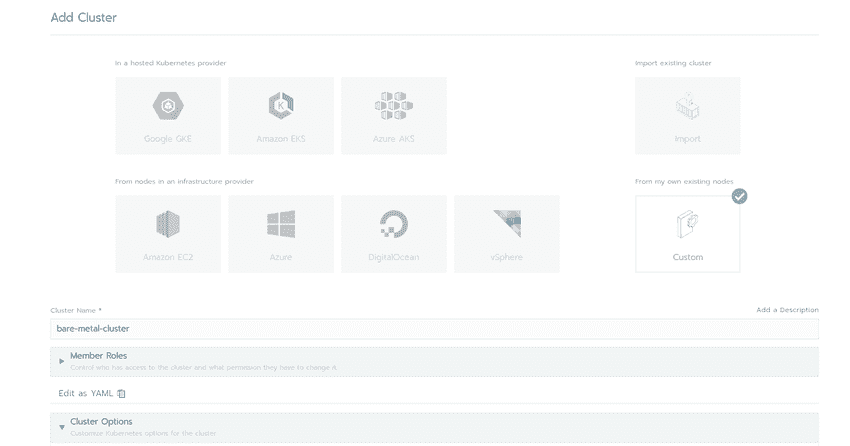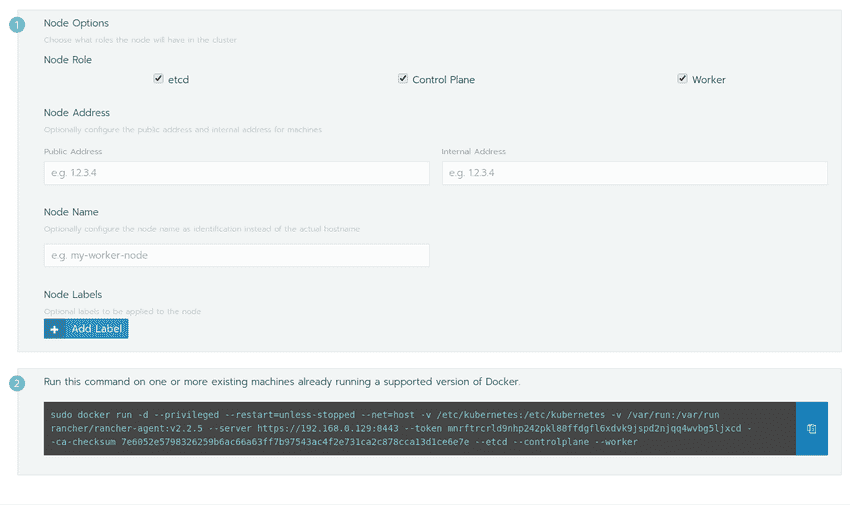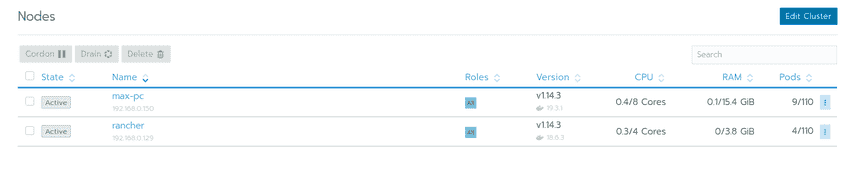Creating simple 2-node cluster on Rancher v2.2.5

First, we need to login to the Rancher Dashboard
You should see the Clusters Menu
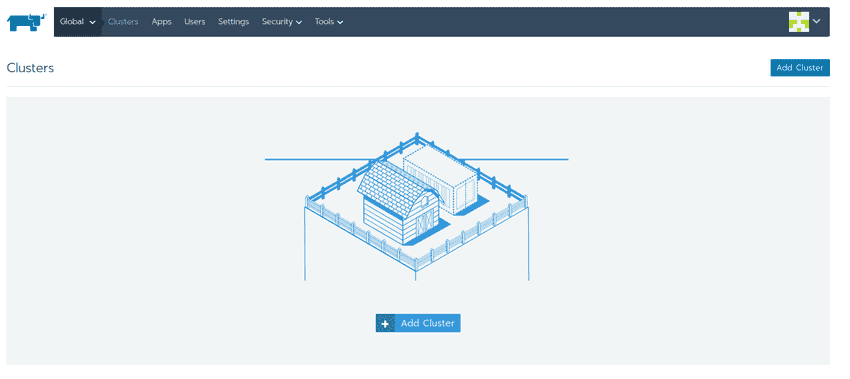
Press Add Cluster. Then select Custom and type your cluster name.
Click Next on the bottom of the page. Then select all node Roles, copy the command, and run it on the Docker Host. You could specify an internal local address for easier and in some cases free network communications between workers and Rancher server.
Then you will be redirected to clusters overview. You can go into your newly created cluster and view connected nodes and their statuses as the installation progresses. Once it’s done you will see all your nodes active in the Nodes menu and your cluster is now ready.